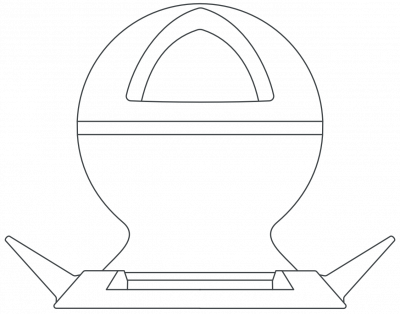SIGERSHADERS™
The Siger Studio's XSMP for 3ds Max is a continuation of well-known plugins family: V-Ray Material Presets Pro (VMPP), Corona Material Presets Pro (CMPP) and Material Repository Pro (MRP).
But at the same time it's a completely new software created from scratch. Therefore versions of the program are started over again from 1.0.0.
The idea of the software dates back to 2006 - the first free material manager written with MaxScript (had only a few free material libraries). The history of the commercial plugin began in 2009 (C# and MaxScript).
Nowadays - written in C# / C++ and has hundreds of material presets, fast and convenient material manager, material lab for testing your materials.
XSMPmax comes in several editions: Repo, Professional and Studio. Compare the features of each edition to select the one that meets your requirements.
XS MATERIAL PRESETS
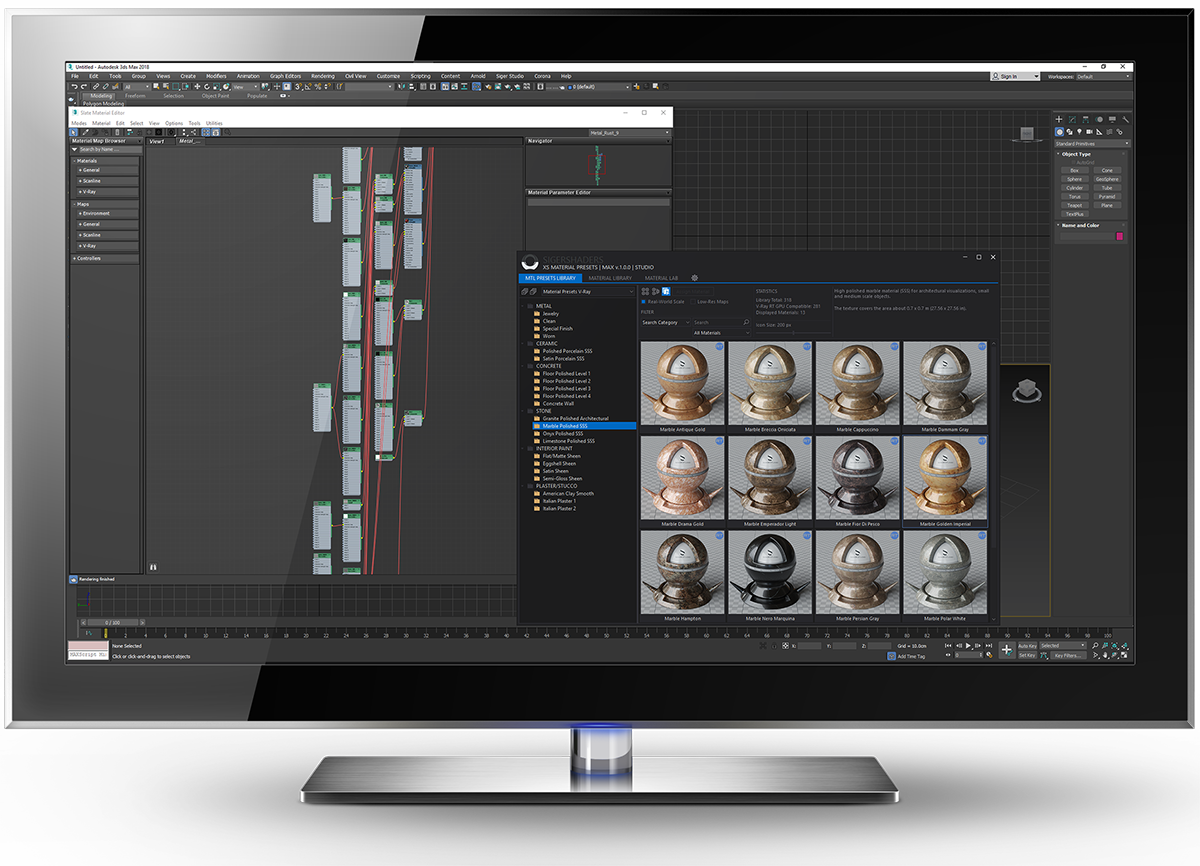
The XSMP is integrated directly in 3ds Max and therefore does not need additional modules for communication with the host software.
XSMP PRESETS LIBRARY
Pre-built Material Presets are included only into XSMP Professional and Studio editions. Professional editions have a Material Presets library only for one rendering engine:
- Pro V-Ray
- – material presets library for V-Ray
- Pro Corona
- – material presets library for Corona Renderer
- Studio Edition
- – contains all (now for a V-Ray and Corona Renderer) libraries
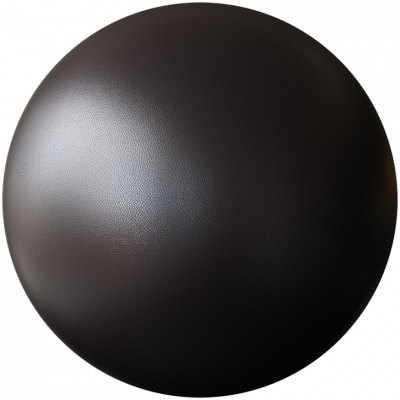
XSMP MATERIAL MANAGER
The Material Manager is integrated in all XSMP editions.
If you look for material, you no longer need to waste time, loading/searching through several material libraries in the 3ds Max material browser.
For a faster and more efficient way of browsing materials, XSMP Material Manager has the convenient features of showing you all materials contained in a categories and/or folders.
Materials are organized into libraries, categories and folders, with a search/filtering capability.
The XSMP Material Manager can render preview images for materials, using the integrated studios. Also you can import up to 3 additional preview images per material, which can be enlarged for better viewing.
Material can be directly obtained/assigned to the 3ds Max Material Editor (in Compact/Advanced(Slate ME) mode) or from/to the selected object.
XSMP MATERIAL LAB
The XSMP Material Lab contain scenes (divided into different sizes (cm/inches, Real-World Scale) and types) for testing shaders.
Material Lab is integrated into all XSMPmax editions.
- Pro V-Ray
- – lab scenes for V-Ray
- Pro Corona
- – lab scenes for Corona Renderer
- Repo / Studio
- – contains all (now for a V-Ray and Corona Renderer) lab scenes