Textures Manager Settings
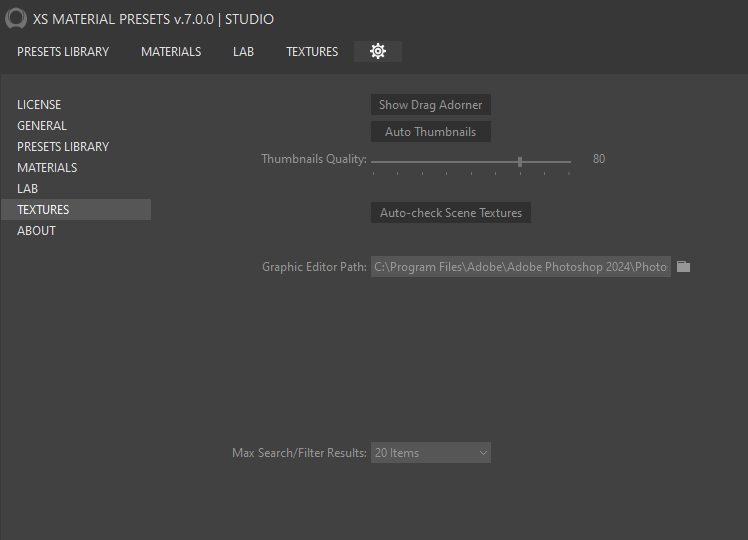
Show Drag Adorner
When enabled, a thumbnail will be displayed during drag-and-drop operations.
Auto Thumbnails
When enabled, thumbnails for textures added to the Texture Manager will be generated automatically.
It is not recommended to enable this option when importing a large number of textures or when the texture files are very large. In such cases, it is better to import the textures without automatic thumbnail generation and create the thumbnails directly within the Texture Manager afterward.
Thumbnails Quality
Thumbnails are created in JPEG format, and their quality and file size depend on this setting.
For smaller libraries, such as those created for a single project, this parameter may have minimal impact. However, in libraries containing hundreds or thousands of thumbnails, this setting can significantly affect the performance and usability of the Texture Manager. The optimal value for this parameter is between 60 and 80.
Graphics Editor Path
Allows you to specify the executable file (EXE) of your chosen external graphics editor.
Max Search/Filter Results
To ensure efficient internal processes within the Texture Manager, the number of displayed search or filter results is limited by this parameter.
Auto-check Scene Textures - when enabled, the Texture Manager will automatically check all scene materials to determine if any textures from the library are present in the scene each time a new scene is opened or XSMP is started. In large scenes, this may significantly affect the responsiveness and speed of XSMP, so it is recommended to enable this setting only when necessary.
