Render Group
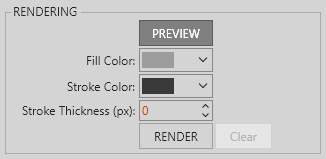
The Preview toggle enables drawing simple geometry on the canvas.
The canvas itself consists of several layers, so keep in mind that the Preview is always on a higher layer - with the Preview toggle enabled, the main generated content will not be visible (even though it is generated).
Fill Color: sets the background colour for the Preview geometry elements.
Stroke Color: when a stroke line thickness greater than 0 px is specified, the desired stroke color can be selected.
RENDER button - this starts the main pattern generation. Each press deletes the previously generated pattern and the pattern is created again.
The Clear button also deletes the generated content from the canvas and computer memory.
