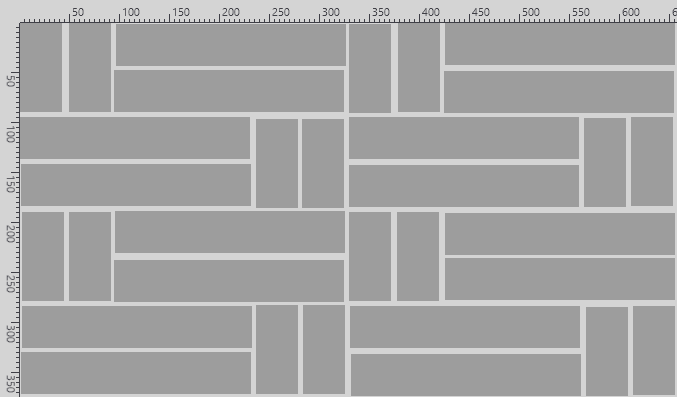Layout Parameters
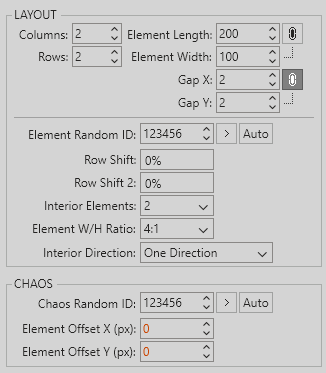
Columns and Rows indicate the pattern area of the seamless elements. The elements are not repeated in the total generated area, their content is randomly generated, but the whole pattern (texture) will be seamless.
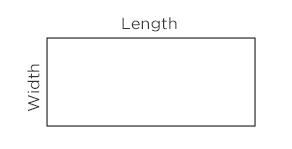
Element Length - The length of the element (tile or board) in pixels.
Element Width - The width of the element (tile or board) in pixels.
The names of these parameters may vary depending on the choice of pattern or element shape.
Gap X - the horizontal space between the elements.
GapY - the space between the elements vertically.
Element Random ID - Elements in the texture pattern are generated by selecting a random part in the Image Source. Specifying different ID numbers will generate a different random order (the same number will generate the same random order of pattern elements).
A new ID number can be created with the ">" (Next) button.
It is also possible to activate Auto, in which case the ID number will be generated automatically every time you click on Render.
Row Shift (Row Shift 2) - horizontal shift of elements. For some patterns the parameter and its name will change to Column Shift (vertical shift). The parameter is specified as a percentage of the element length (width for column shift).
Not all patterns have these parameters active due to the specifics of the pattern where they are not needed.
For some patterns, the Interior Elements parameter becomes active.
For example Interior Elements: 2 and Interior Elements: 6.
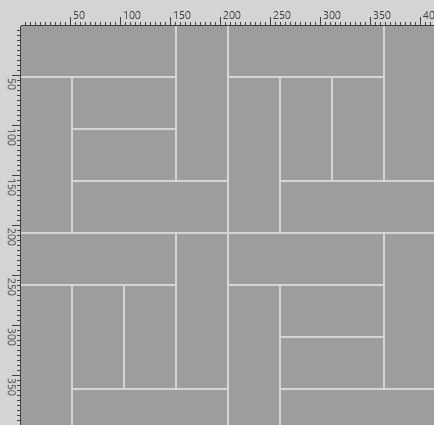
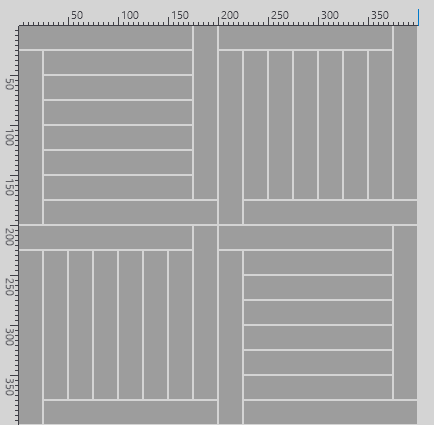
For some patterns, only one Element dimension parameter can be specified. The Element W/H Ratio option then becomes active.
For example Element W/H Ratio: 2:1 and 6:1.
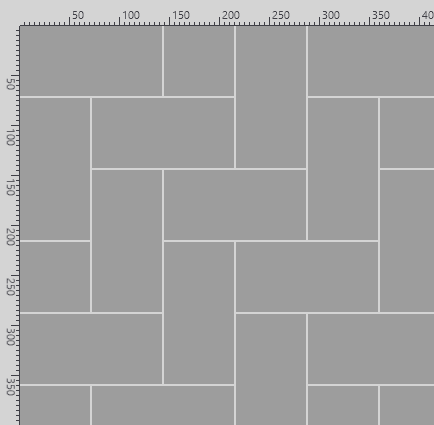
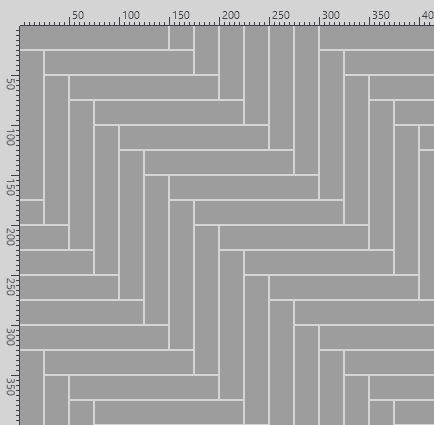
Interior Direction: One Direction, Alternate Columns, Checkerboard.
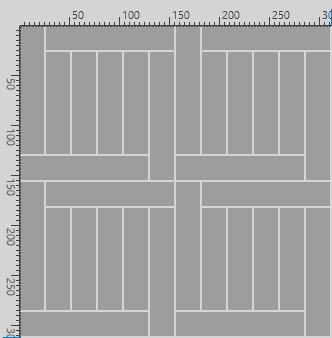
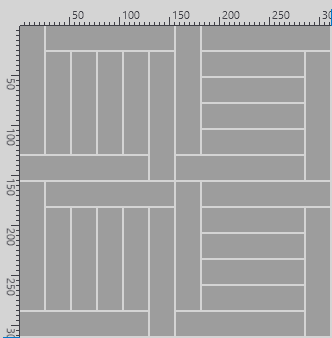
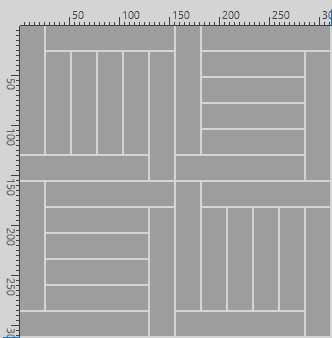
Group Chaos
Randomly generated offset of the elements with respect to each other (when the Gap parameter is greater than 1 px).
It is possible to specify the offset value separately in pixels horizontally (X) and vertically (Y).
Chaos Random ID can also be specified for the generation.