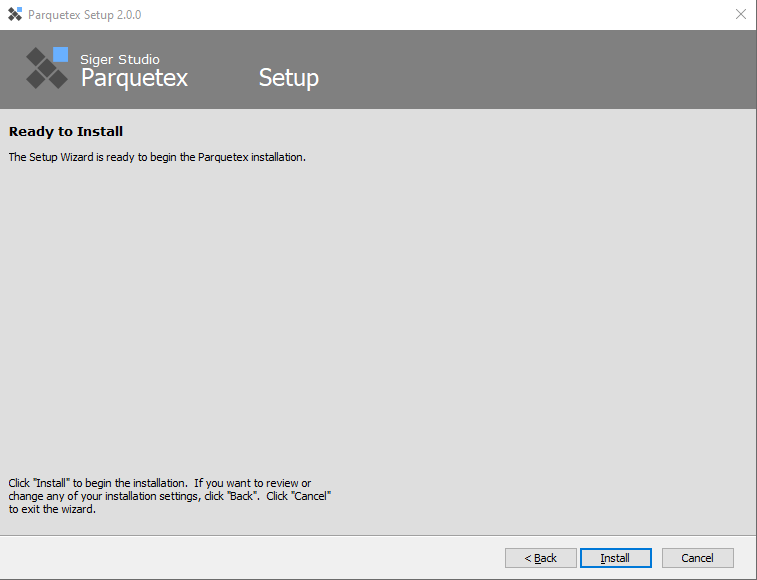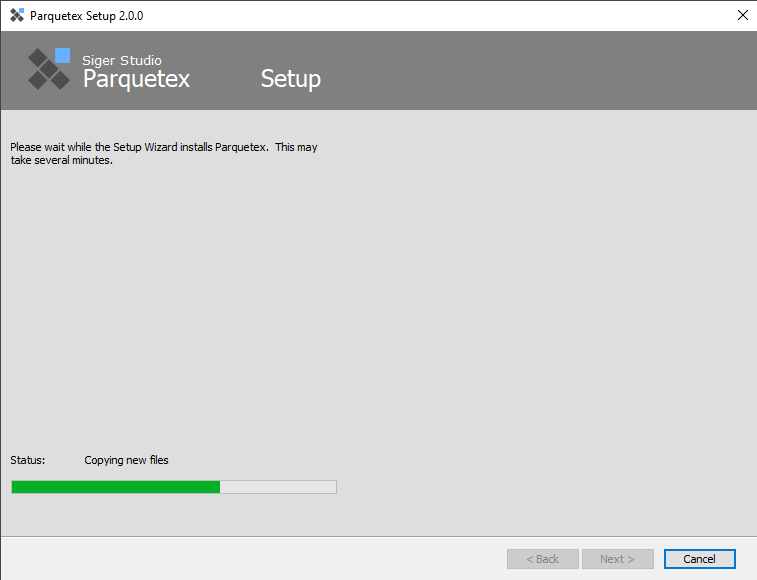Parquetex Installation
Before running the installation, make sure your Windows account has administrative privileges.
Download (From the site main menu > Downloads) and unpack archive Parquetex-v-XXX.zip.
1. Run the installer (Parquetex-v-XXX.exe).
If you are using User Account Control (UAC), a security prompt will open – you will need to confirm that the installer can continue.
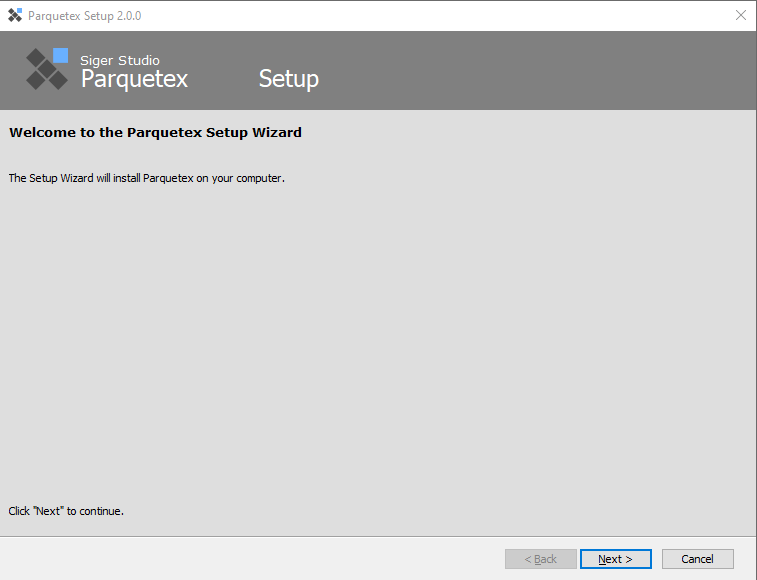
2. You will be presented with the Siger Studio licensing agreement. Please take a moment to review the agreement. Click the “I accept…” to proceed.
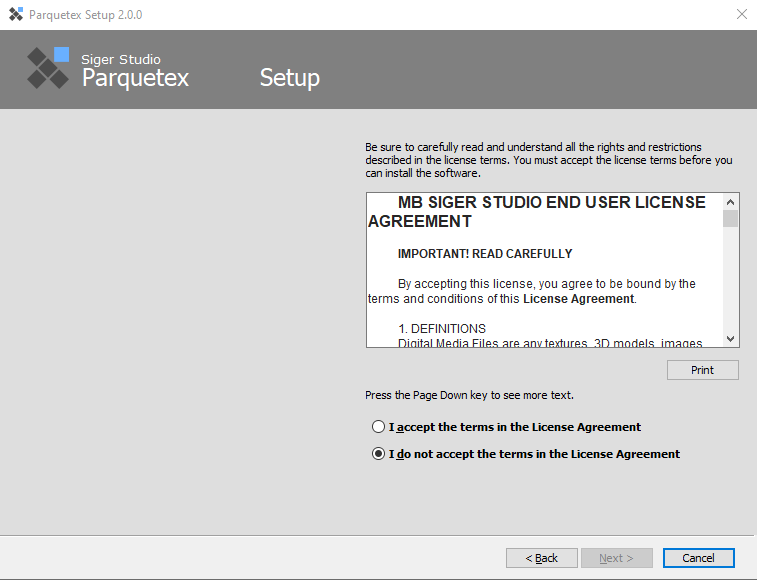
3. When ready click the “Install” button.