License Deactivation
Parquetex can be installed on a second computer, but can only run on one computer at a time with one Activation Key.
In order to use the software on the second computer, the licence must be manually deactivated on the first.
To deactivate, select Help > Deactivate License...
A prompt will appear.
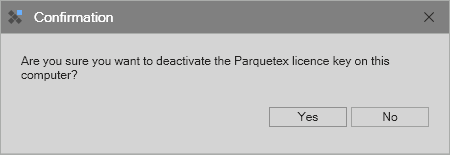
After successful deactivation, a message will appear.
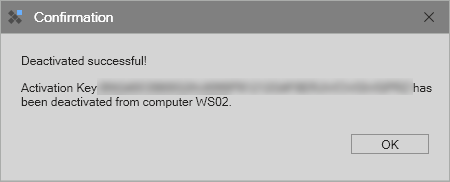
You can now successfully activate on another computer.
Sometimes it's not possible to deactivate it yourself, for example when a part of your computer has broken, a new OS has been installed, your computer's name has been changed, or for some other reason. In this case, you will not be able to activate the Parquetex, and you will get a message that the key has been activated on another computer.
Please let support know and we will deactivate the license key on the server side.
