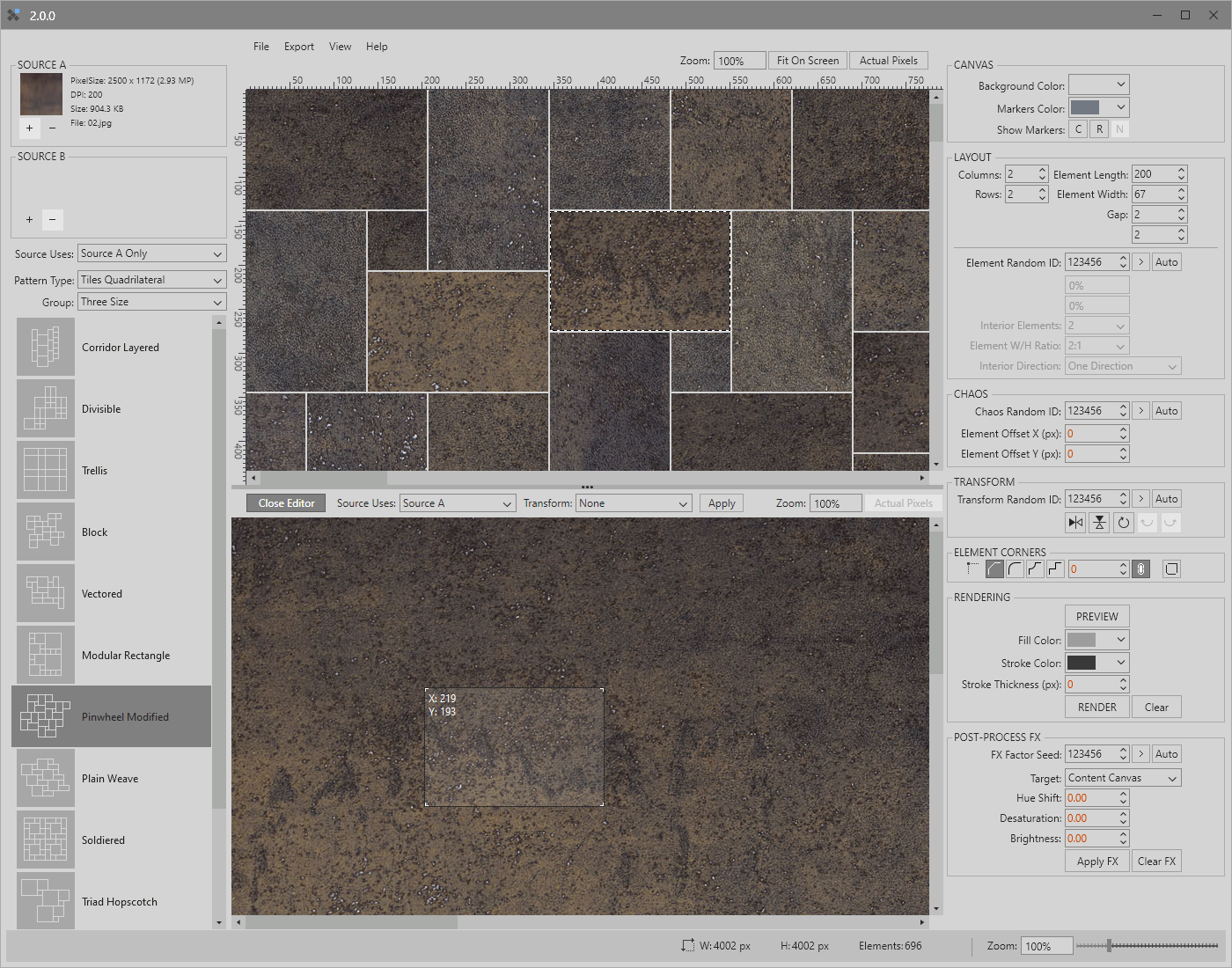Content Editor
The Content Editor only becomes active when a texture pattern is generated in the Content Canvas. Its interface is accessed via the Show Editor button.
The Content Editor will be more comfortable to use when you enable Markers. It will then be easier to navigate the pattern elements and edit one column/row at a time.
When the Editor Canvas is scrolled and the Selection Rectangle is not visible, right-click on the Image Source at the desired location and the Selection Rectangle will appear next to the cursor.
The X and Y values of the Selection Rectangle indicate the horizontal and vertical position of the Selection Rectangle in the Image Source relative to the top left corner of the Image Source.