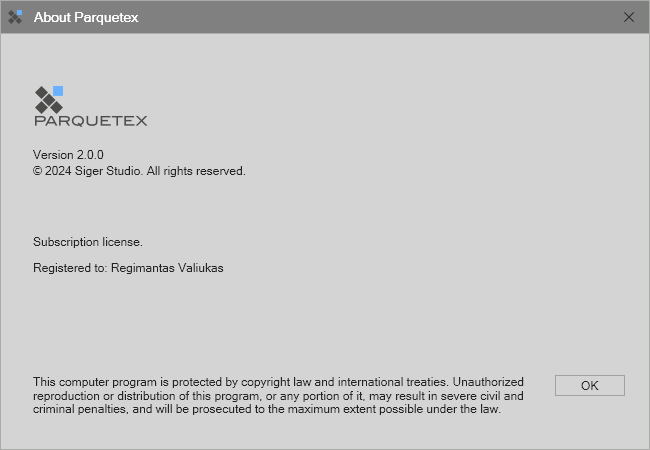License Activation
Immediately after the payment you will get e-mail with your order details and Activation Key that you can use to activate Parquetex.
At any time, you can sign-in to your account at Siger Studio and in the Customer Area > Orders you can find your Activation Key in the purchase order.
When you start the software for the first time, an activation window will appear immediately. This window will appear continuously in the Demo version until the licence is activated.
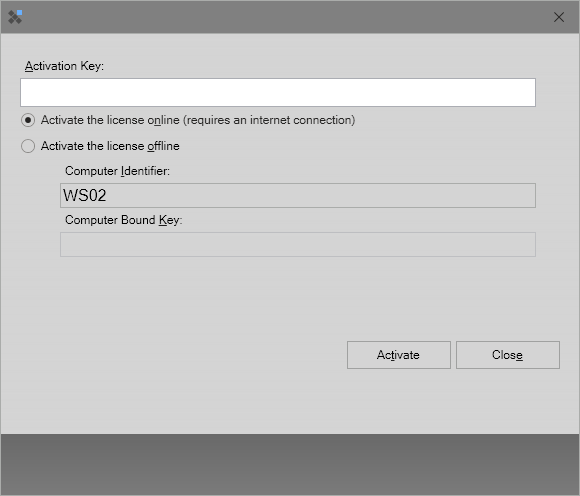
This window can also be called from the Help > License... menu.
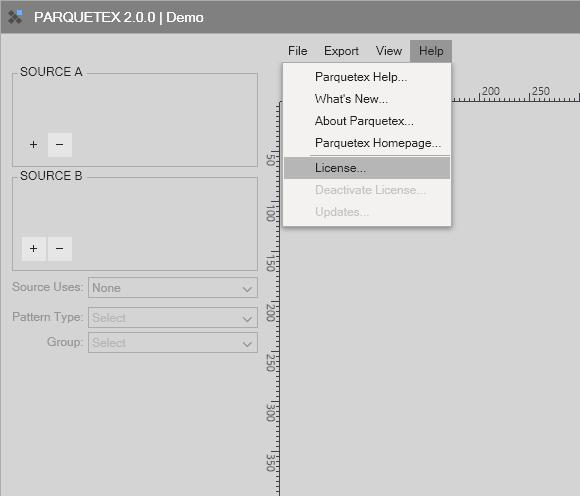
If you want to continue using the Demo version, ignore this window and close it (do not click Activate!). After closing it, the Demo version will start.
The first activation is only possible with an internet connection. Option: Activate the license online.
Type or paste your Activation Key in the box provided and click Activate.
If the key is valid, you will see a message after a few seconds that the licence has been successfully activated.
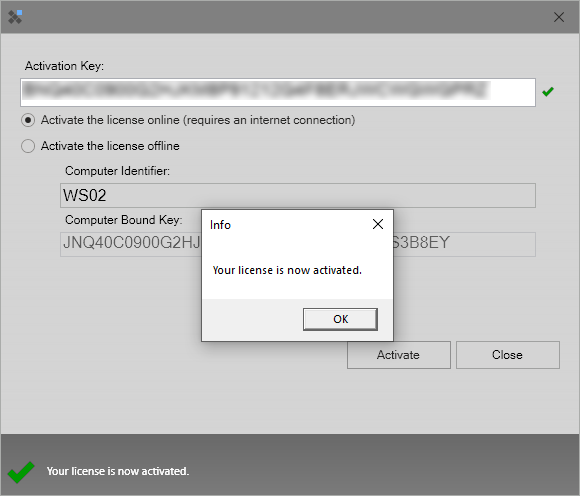
Click Close and the software will start in the full version.
If you call up the Licence window from the menu, you will see how many days your licence is still valid.
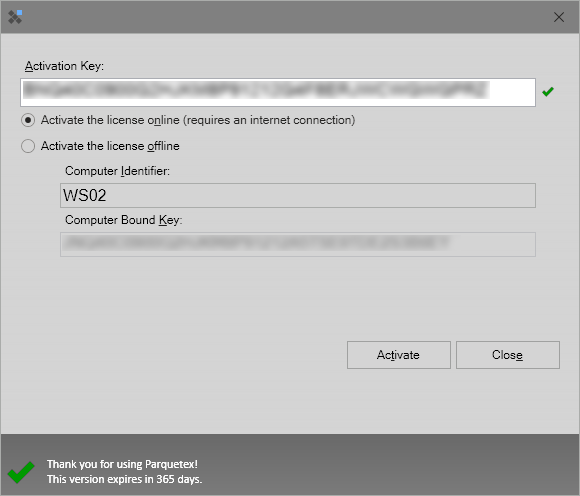
In the About Parquetex window you can see in whose name the licence is registered.