Element Corners
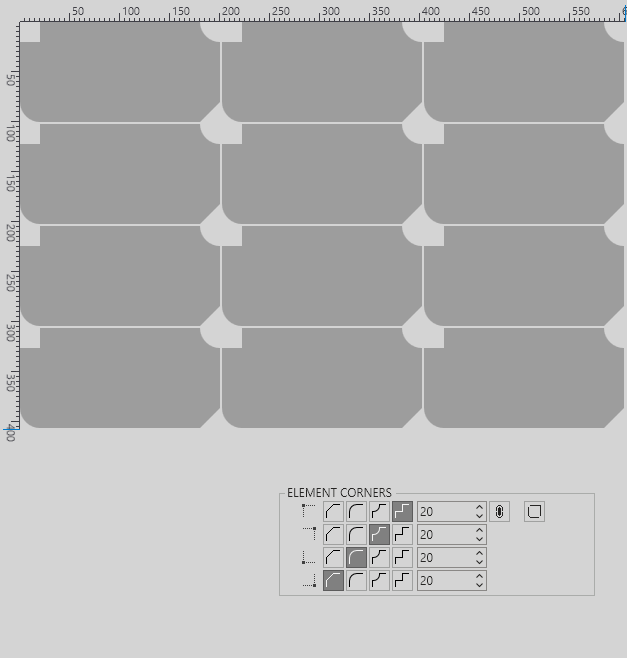
Corner position: Top-Left, Top-Right, Bottom-Left, Bottom-Right.
Each element corner can be modified individually (type and value), or all together by activating the Lock toggle. Only the Top-Left corner parameters are then visible and its settings will be applied to the other corners.
Corner type: Rounded, Straight, Concave and Cutout.
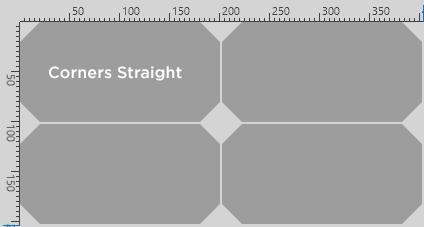
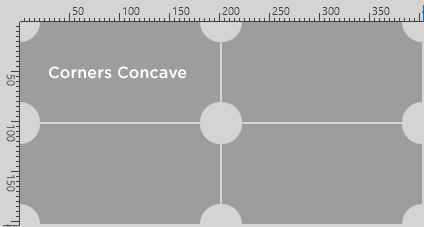
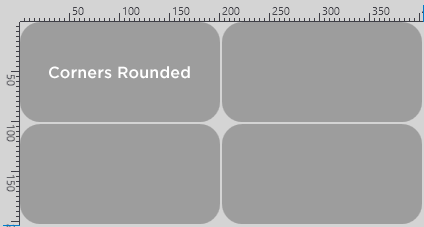
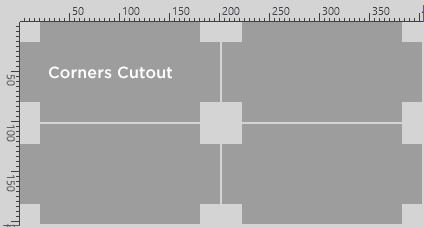
The last toggle button is used to specify how the corners of the geometry should be joined. When enabled, the corners will be smooth joined.
