Image Sources
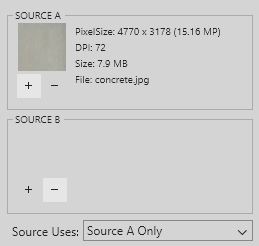
The image source is loaded using the "+" button. The source is removed with the "-" button. Until the first image source (A) is loaded into the application, the second (B) cannot be loaded. When both sources are loaded, removing the first source automatically removes the second source.
When only one source is loaded, there is only one choice for generation - Source A Only. When the second one is loaded, more choices are available, depending on the selected pattern.
Do not use a low resolution image source (below 3K). 4K and above is recommended. At the same time, you should not overdo it - a very large image source will require serious computer resources.
Suitable image source formats are PNG, JPG and TIFF.
