Free plugin for Autodesk® 3ds Max®
SIGERTEXMAPS SigerScratches
This Texture map applies random scratches to the surface of an object to provide worn-in, rough look.
- Version
- 1.1.3
- 3ds Max
- 2017 and above | 64 bit
- Renderer
- V-Ray v.2.x and above,
Corona Renderer v.1.x and above | 64 bit - License
- Free for personal and commercial use.
The 3D Scratches texture map plug-in for 3ds Max.
This texmap applies random scratches to the surface of an object to provide worn-in, rough look. The plug-in applies several long and thin, overlapping cuts in up to 8 different layers.
With distortion and mapping of parameters you can get an infinite number of different patterns.
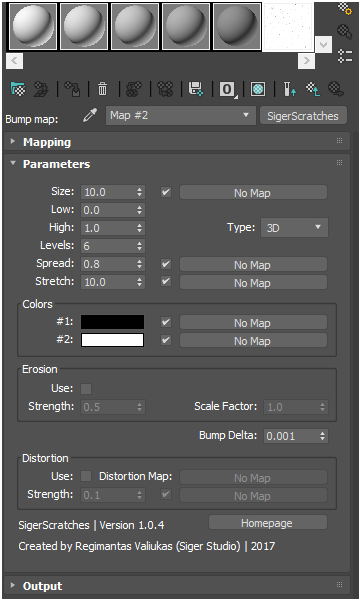
Parameters
Size – The dimensions of the noise table. Parameter can be mapped with other texture.
Threshold Low / High – When the noise value is above the Low threshold and below the High threshold, the dynamic range is stretched to fill 0 to 1.
Color #1 / Color #2 – Display the Color Selector so you can choose one or the other of the two principal noise colors. Intermediate color values are generated from the two colors you select. Colors can be mapped: select the bitmaps or procedural maps to appear in one or the other noise color, turn on the checkboxes to make the maps active.
Type – available 2 types:
– 2D – requires UVW mapping.
– 3D – UVW mapping isn’t required.
Spread – density and intensity of scratches. Parameters can be mapped with other texture.
Stretch – stretch factor for the scratch shape (higher value produce more thin shape). Parameters can be mapped with other texture.
Erosion – adds some irregularity to the scratch shape.
Erosion Scale Factor – scaling ratio of the size of erosion noise (depends on type of scratches and the size).
Bump Delta – the texture of scratches produce very sharp and intensive bump. This parameter allows you to control the softness/sharpness of the bump effect. Lower values generate sharper transitions in the bump effect while higher values generate a softer looking bump effect.
Threshold Low / High – When the noise value is above the Low threshold and below the High threshold, the dynamic range is stretched to fill 0 to 1.
Color #1 / Color #2 – Display the Color Selector so you can choose one or the other of the two principal noise colors. Intermediate color values are generated from the two colors you select. Colors can be mapped: select the bitmaps or procedural maps to appear in one or the other noise color, turn on the checkboxes to make the maps active.
Type – available 2 types:
– 2D – requires UVW mapping.
– 3D – UVW mapping isn’t required.
Spread – density and intensity of scratches. Parameters can be mapped with other texture.
Stretch – stretch factor for the scratch shape (higher value produce more thin shape). Parameters can be mapped with other texture.
Erosion – adds some irregularity to the scratch shape.
Erosion Scale Factor – scaling ratio of the size of erosion noise (depends on type of scratches and the size).
Bump Delta – the texture of scratches produce very sharp and intensive bump. This parameter allows you to control the softness/sharpness of the bump effect. Lower values generate sharper transitions in the bump effect while higher values generate a softer looking bump effect.
Credits
Created by Siger (Regimantas Valiukas | Siger Studio), 2015-2023
– Jerry Ylilammi (BerconNoise)
– Ken Perlin (Perlin/Simplex noise)
– Stefan Gustavson (C++ implementation of Perlin and Simplex noises)
– Steven Worley (Worley noise and C implementation of it)
– John Burnett (Distortions max shadecontext implementation)
Installation
Copy file “SigerScratches_xxxx.dlt” to 3ds Max\plugins directory (If you have installed older version – delete the old file!).
– File SigerScratches_2013.dlt compatible: 3ds Max 2013/2014
– File SigerScratches_2015.dlt compatible: 3ds Max 2015/2016
– File SigerScratches_2017.dlt compatible: 3ds Max 2017
– File SigerScratches_2018.dlt compatible: 3ds Max 2018
– File SigerScratches_2019.dlt compatible: 3ds Max 2019
– File SigerScratches_2020.dlt compatible: 3ds Max 2020/2021
– File SigerScratches_2022.dlt compatible: 3ds Max 2022
– File SigerScratches_2023.dlt compatible: 3ds Max 2023
– File SigerScratches_2024.dlt compatible: 3ds Max 2024
– File SigerScratches_2025.dlt compatible: 3ds Max 2025
– File SigerScratches_2013.dlt compatible: 3ds Max 2013/2014
– File SigerScratches_2015.dlt compatible: 3ds Max 2015/2016
– File SigerScratches_2017.dlt compatible: 3ds Max 2017
– File SigerScratches_2018.dlt compatible: 3ds Max 2018
– File SigerScratches_2019.dlt compatible: 3ds Max 2019
– File SigerScratches_2020.dlt compatible: 3ds Max 2020/2021
– File SigerScratches_2022.dlt compatible: 3ds Max 2022
– File SigerScratches_2023.dlt compatible: 3ds Max 2023
– File SigerScratches_2024.dlt compatible: 3ds Max 2024
– File SigerScratches_2025.dlt compatible: 3ds Max 2025
Changelog
01.04.2024 – v1.1.1
* Added support for 3ds Max 2025.
31.03.2023 – v1.1.1
* Added support for 3ds Max 2024.
02.04.2022 – v1.1.1
* Added support for 3ds Max 2023.
31.03.2021 – v1.0.7
* Added support for 3ds Max 2022.
13.04.2019 – v1.0.6
* Added support for 3ds Max 2020.
12.11.2018 – v1.0.5
* Added support for 3ds Max 2019.
13.04.2017 – v1.0.4
* Added support for 3ds Max 2018.
26.04.2016 – v1.0.3
* Fixed critical performance issues (Random generator).
25.04.2016 – v1.0.2
* Added support for 3ds Max 2017.
08.11.2015 – v1.0.1
* Fixed some performance issues.
* Added parameter Levels.
* Now parameters Spread and Stretch can be mapped.
* Removed Threshold Low/High mapping possibility (unessential).
* Fixed Bump Delta scale and parameter value now are between 0 and 1.
* Important! Version isn’t backward compatible with version 1.0.0
03.11.2015 – v1.0.0
* Initial stable version.
* Added support for 3ds Max 2025.
31.03.2023 – v1.1.1
* Added support for 3ds Max 2024.
02.04.2022 – v1.1.1
* Added support for 3ds Max 2023.
31.03.2021 – v1.0.7
* Added support for 3ds Max 2022.
13.04.2019 – v1.0.6
* Added support for 3ds Max 2020.
12.11.2018 – v1.0.5
* Added support for 3ds Max 2019.
13.04.2017 – v1.0.4
* Added support for 3ds Max 2018.
26.04.2016 – v1.0.3
* Fixed critical performance issues (Random generator).
25.04.2016 – v1.0.2
* Added support for 3ds Max 2017.
08.11.2015 – v1.0.1
* Fixed some performance issues.
* Added parameter Levels.
* Now parameters Spread and Stretch can be mapped.
* Removed Threshold Low/High mapping possibility (unessential).
* Fixed Bump Delta scale and parameter value now are between 0 and 1.
* Important! Version isn’t backward compatible with version 1.0.0
03.11.2015 – v1.0.0
* Initial stable version.

