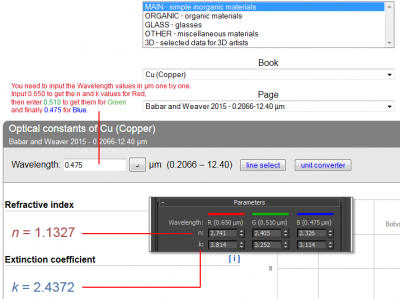SIGERTEXMAPS ComplexFresnel
- Version
- 1.1.3
- 3ds Max
- 2017 and above | 64 bit
- Renderer
- V-Ray v.2.x and above,
Corona Renderer v.1.x and above | 64 bit - License
- Free for personal and commercial use.
The regular material (for example V-Ray, Corona Renderer) can compute the Fresnel effect for dielectric materials like plastic based on the IOR of the material (n) – however metals have a more complicated Fresnel reflective curve that depends also on another parameter called extinction (k) coefficient:
η = n + ik.
n and k determine the two characteristics of the Fresnel curve for a material: the reflectivity at normal incidence and how quickly it fades to white at grazing angles.
The Texture map plugin can be used as a reflection color map in a material with the Fresnel option of the material turned off (this plugin does its own Fresnel calculations).
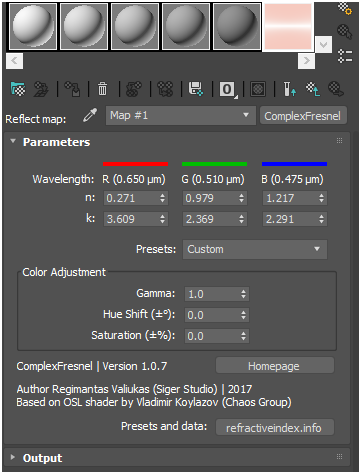
Parameters
k – the k (Extinction coefficient) values for the Red/Green/Blue wavelengths.
Presets – some presets for quick start (to enter other parameters (n, k) values it is necessary to select preset Custom).
If you need a bit different color (f. e. for various alloys), use a Color Adjustment parameters and adjust the Gamma, Hue, Saturation values. This way you still have the correct Fresnel curve and are just making color changes.
Gamma – specifies the gamma correction value.
Hue Shift – lets you change colors using a standard Hue spectrum. Range = -180…180.
Saturation – the intensity or purity of the colors. Lowering the Saturation value removes color, causing the color to tend toward grayscale, while raising it intensifies the color. Range = -100…100.
How to get values
The site refractiveindex.info has the measured n and k values for many metals like Copper, Gold, Iron etc.
Credits
Created by Siger (Regimantas Valiukas | Siger Studio), 2015-2024
Based on OSL shader by Vlado (Vladimir Koylazov | Chaos Group).
Presets data from refractiveindex.info
– File ComplexFresnel_2013.dlt compatible: 3ds Max 2013/2014
– File ComplexFresnel_2015.dlt compatible: 3ds Max 2015/2016
– File ComplexFresnel_2017.dlt compatible: 3ds Max 2017
– File ComplexFresnel_2018.dlt compatible: 3ds Max 2018
– File ComplexFresnel_2019.dlt compatible: 3ds Max 2019
– File ComplexFresnel_2020.dlt compatible: 3ds Max 2020, 3ds Max 2021
– File ComplexFresnel_2022.dlt compatible: 3ds Max 2022
– File ComplexFresnel_2023.dlt compatible: 3ds Max 2023
– File ComplexFresnel_2024.dlt compatible: 3ds Max 2024
– File ComplexFresnel_2025.dlt compatible: 3ds Max 2025
* Added support for 3ds Max 2025.
31.03.2023 – v1.1.2
* Added support for 3ds Max 2024.
02.04.2022 – v1.1.1
* Added support for 3ds Max 2023.
31.03.2021 – v1.1.0
* Added support for 3ds Max 2022.
31.03.2019 – v1.0.9
* Added support for 3ds Max 2020.
25.03.2018 – v1.0.8
* Added support for 3ds Max 2019.
13.04.2017 – v1.0.7
* Added support for 3ds Max 2018.
01.10.2016 – v1.0.6
* Performance optimization (up to 50%).
25.04.2016 – v1.0.5
* Added support for 3ds Max 2017.
02.09.2015 – v1.0.4
* Fixed references issues.
25.05.2015 – v1.0.3
* Added standard Output dialog.
18.05.2015 – v1.0.2
* Minor bug fixes.
12.05.2015 – v1.0.1
* Fixed Thread Safety issues.
01.05.2015 – v1.0.0
* Stable version.
26.04.2015 – v0.9.0b
* Beta version.