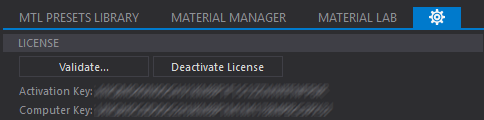License Deactivation
To deactivate your current license, go to XSMP Settings tab and press the Deactivate License button. To activate the license again, use the activation procedure. This is useful for example when reinstall OS or changing computer.
The number of computers that can be activated is limited by the number of licenses you purchased. However the plugin can be installed on two computers, for example at office and at home. After it is deactivated in one computer, the license can be temporarily activated in another. If the Activation Key is only one, it will be possible to use only in one computer at the same time.
To deactivate the license, internet connection is necessary.